Helpful Data Slicer Tips
Use these tips to help you get more out of Data Slicer
Tip 1: To remove or add filters, select the X on the right side of the filter or click the plus sign that appears when hovering. Additionally, you can right click on sections of the data slicer in order to "exclude" fields as well. All filters can be edited via the filter icon.
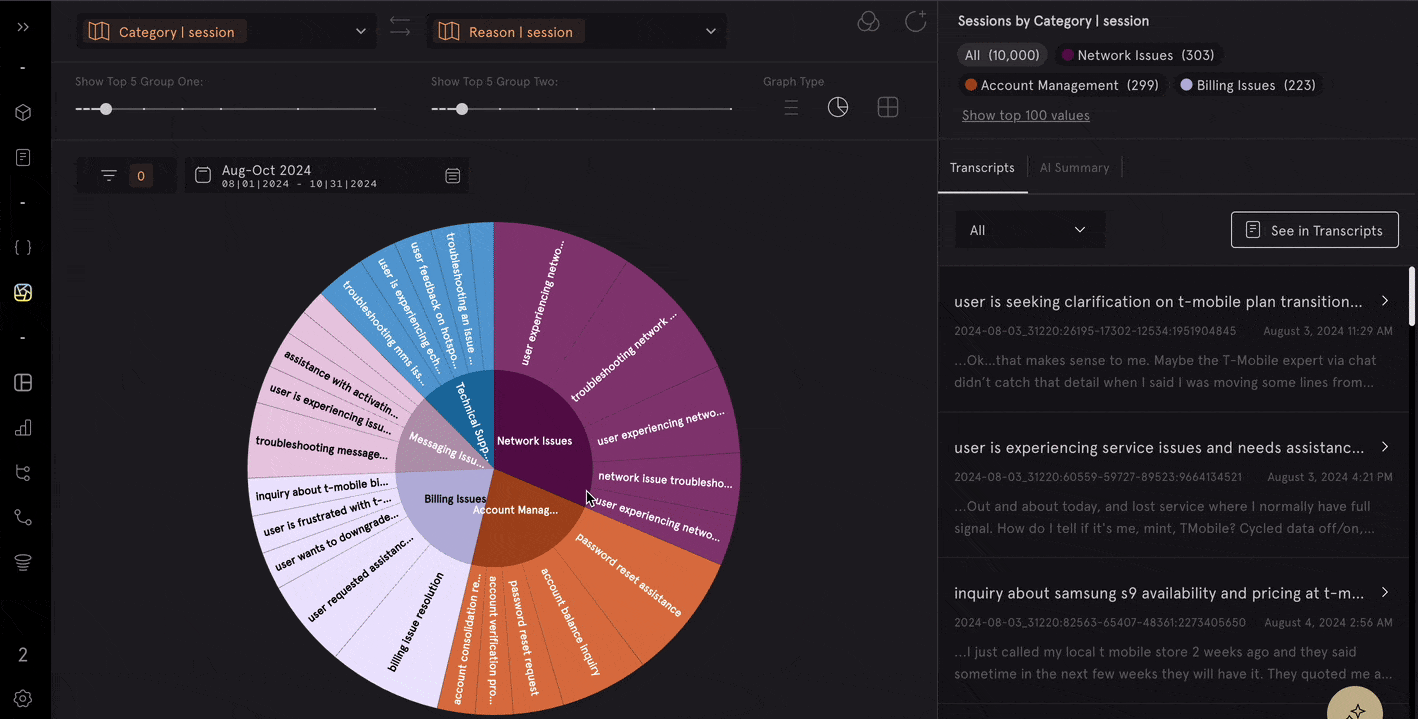
Tip 2: Transcripts have section analysis which shows not just a description of each message like an intent or category, but gives labels to whole sections of conversations saving you time
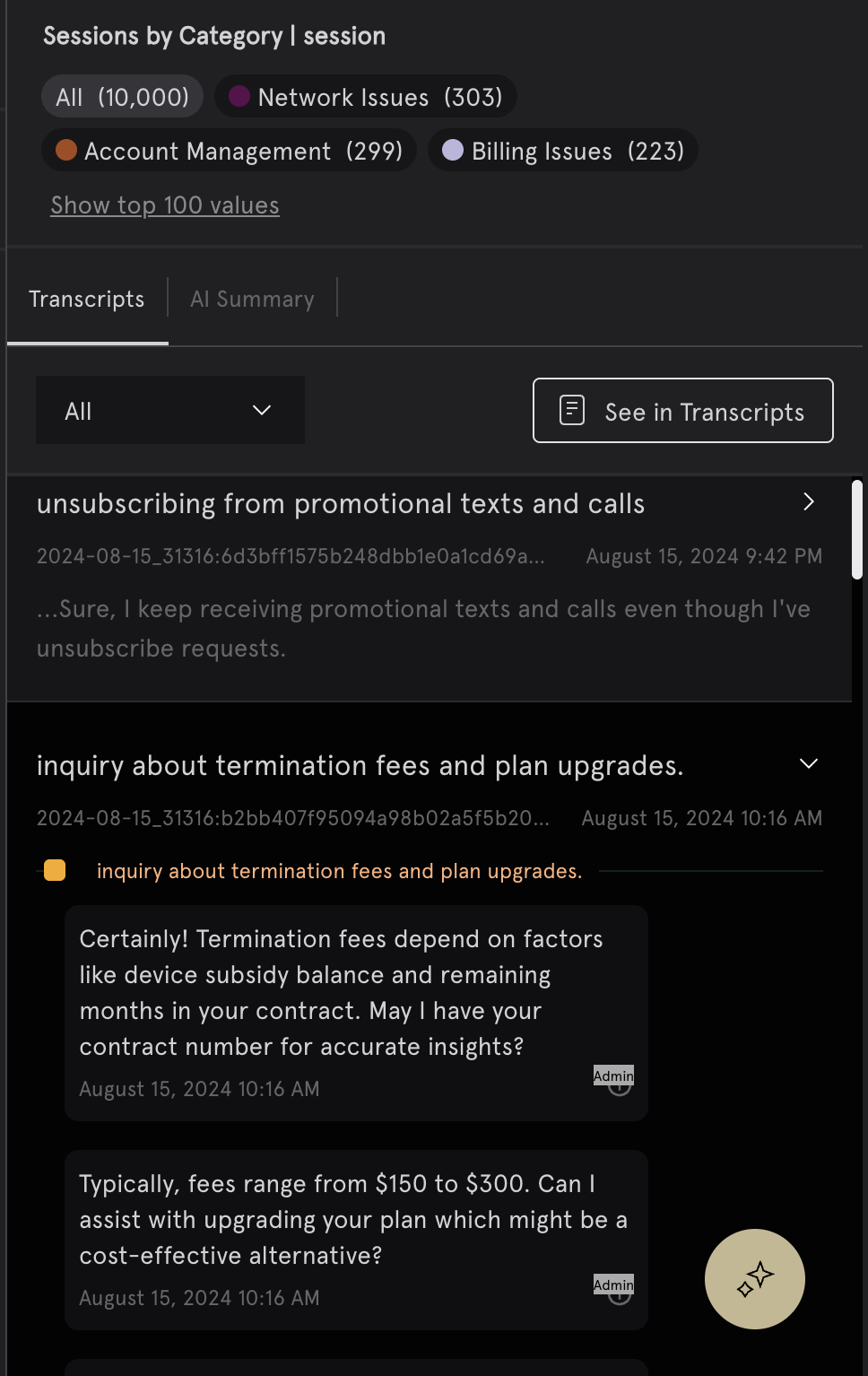
Updated 6 months ago
