Dashboard Card Configuration
Arrange data on dashboard cards: Choose between alphabetical or numerical sorting, ascending or descending, A-Z or Z-A by selecting the column header.
Change colors within a table: Modify the color scheme by selecting style in the the column header.
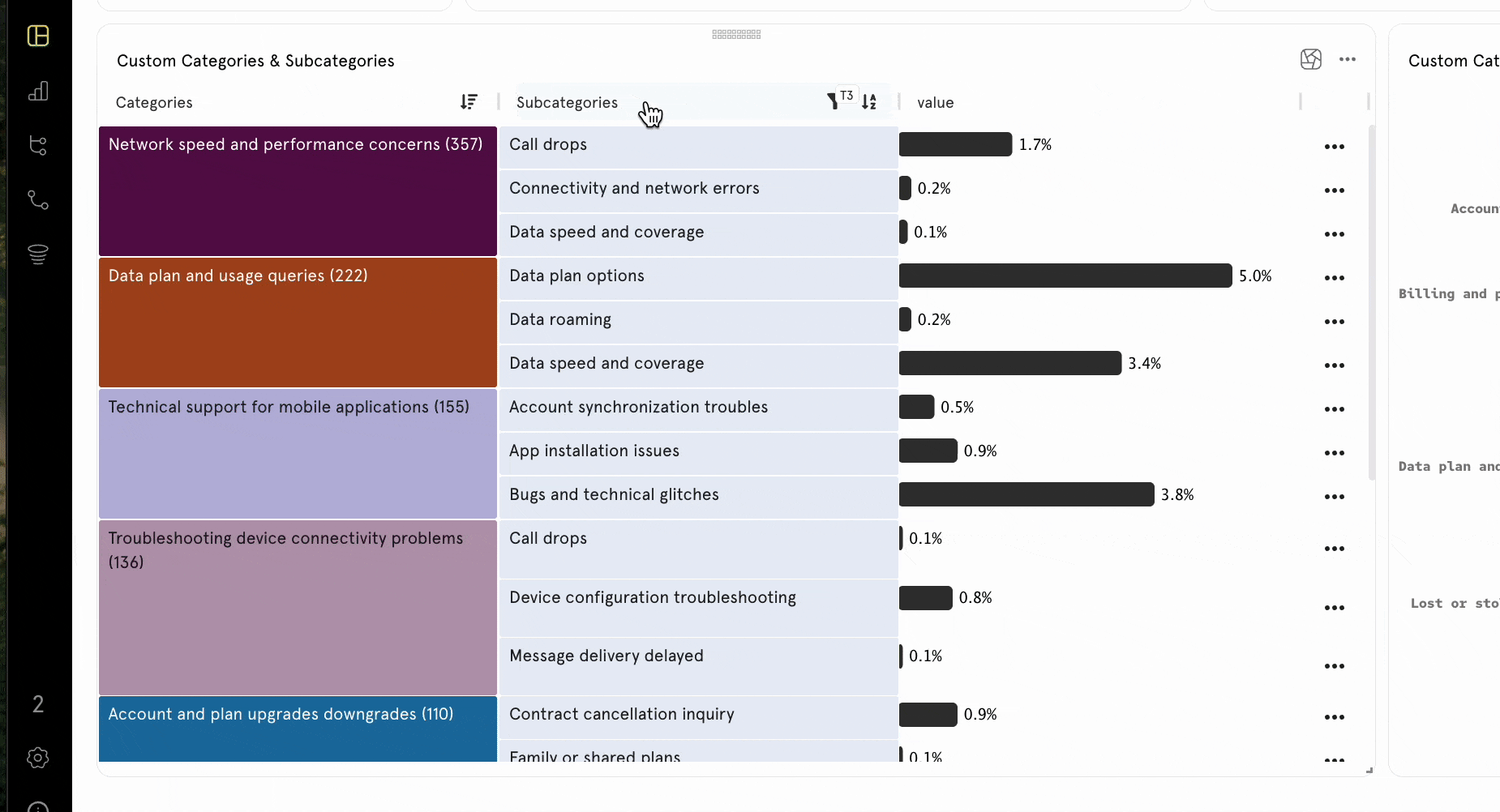
Hide a column within a table: Hide and display columns in the column header.
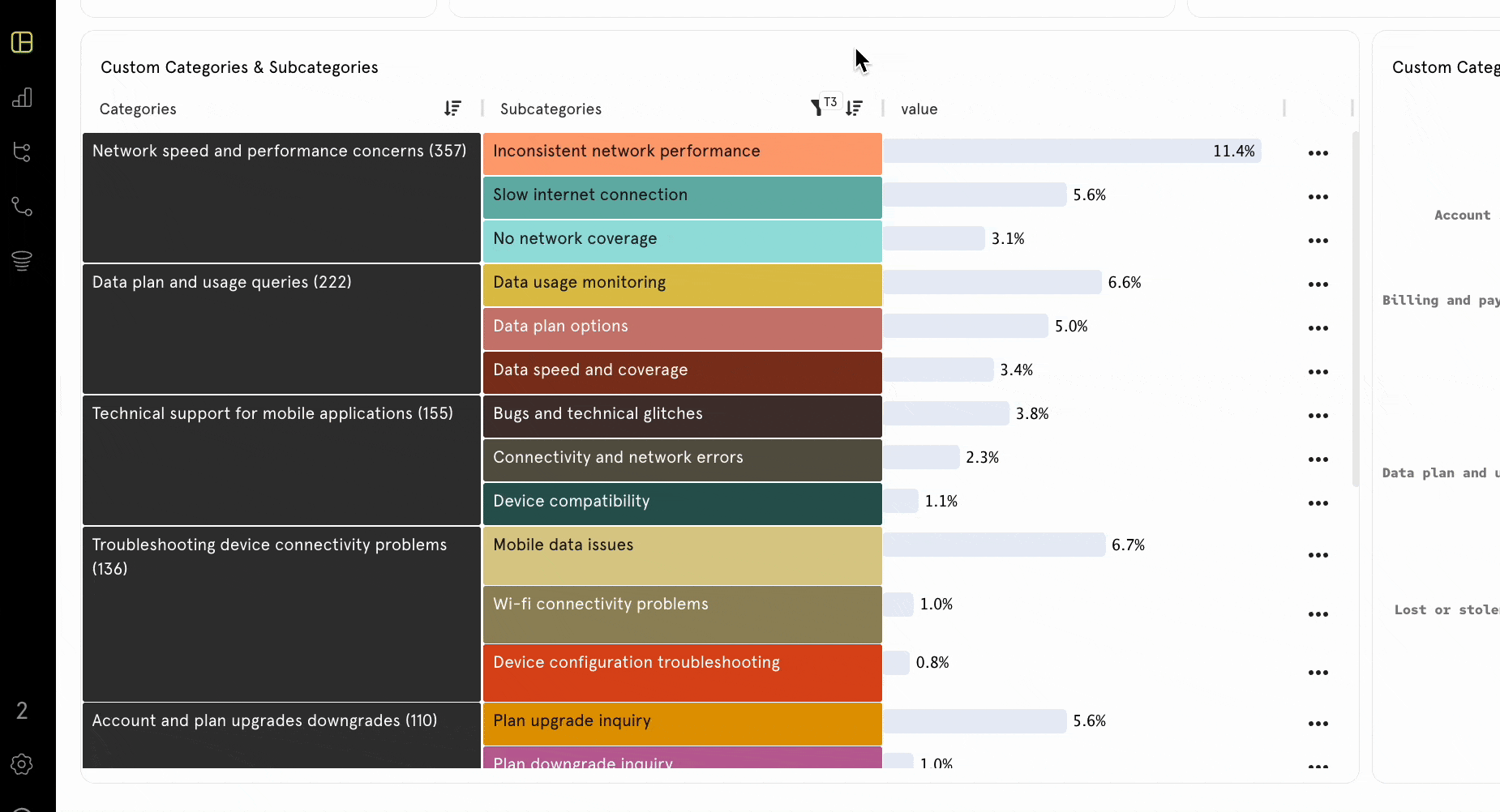
Updated 7 months ago
